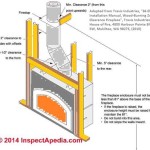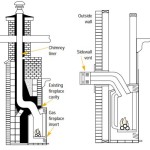Spectrafire Electric Fireplace Remote Control Instructions
Spectrafire electric fireplaces provide a cozy and ambient atmosphere to any room. Their remote control allows for easy operation and adjustment of various fireplace settings, enhancing the user experience. Understanding the remote control's functionalities is crucial for maximizing the fireplace's potential and enjoying its benefits. This article will guide you through the Spectrafire electric fireplace remote control, explaining each button and its associated functions, ensuring a smooth and enjoyable experience with your fireplace.
Understanding the Spectrafire Remote Control
The Spectrafire electric fireplace remote control is a user-friendly device designed to control the fireplace's key features. Typically, the remote will have buttons for:
- Power: Turns the fireplace on and off.
- Heat: Activates and adjusts the heat settings to your desired temperature.
- Flame: Controls the flame effect, adjusting its brightness and speed.
- Timer: Sets a timer to control the fireplace's operating duration.
- Fan: Activates the fan for air circulation and heating distribution.
- Settings: Accesses additional settings and customizations, such as brightness, color, and other specific features.
The remote control's design might vary slightly depending on the specific Spectrafire model, but most will share these fundamental buttons and functions.
Navigating the Remote Control Features
To use the Spectrafire remote control effectively, familiarize yourself with its layout and functions. The following steps will guide you through basic operations:
1. Turning the Fireplace On/Off
Locate the "Power" button on your remote and press it once to turn the fireplace on. Press it again to turn it off.
2. Adjusting the Heat Settings
Press the "Heat" button to activate the heating function. Use the up and down arrows to adjust the desired temperature. The remote might display the current temperature setting.
3. Controlling the Flame Effect
The "Flame" button allows you to customize the appearance of the flame effect. Use the up and down arrows to adjust the flame's brightness and speed to your liking. Some remotes might offer additional settings for flame color or intensity.
4. Setting a Timer
To set a timer, press the "Timer" button. Use the up and down arrows to select the desired duration for the fireplace to operate. Once the timer expires, the fireplace will automatically turn off.
5. Utilizing the Fan Feature
Press the "Fan" button to activate the fan, which circulates air and distributes heat more effectively. You might find a separate button for adjusting the fan speed on some remotes.
Accessing Additional Settings
The "Settings" button provides access to additional customizations and features. These settings vary depending on the specific Spectrafire model, but common options include:
- Brightness: Adjust the brightness of the flame effect and the fireplace's overall illumination.
- Color: On some models, you can change the flame color to create different ambiances.
- Speed: Customize the speed of the flame effect for a more dynamic or calming visual experience.
- Other Specific Features: Depending on your model, you might find settings for features like flame height, sound effects, or optional nightlight functionalities.
Always refer to your Spectrafire electric fireplace user manual for detailed instructions and specific features available on your model.
Troubleshooting Remote Control Issues
Sometimes, remote control issues might occur. Common problems include:
- Low Battery: Check the remote control's battery level, and replace the batteries if necessary.
- Signal Interference: Obstacles or electronic devices might interfere with the remote signal. Move the remote closer to the fireplace or eliminate potential sources of interference.
- Remote Control Malfunction: If the remote continues to malfunction despite battery replacement or signal checks, contact the manufacturer or a qualified technician for troubleshooting or repair assistance.
By following these instructions and troubleshooting tips, you can effectively use your Spectrafire electric fireplace remote control to enhance your fireplace experience.

Spectrafire Electric Fireplace Remote Control Black

Classicflame Spectrafire Plus 25 Curved Infrared Electric Fireplace Insert With Safer Plug 30 Lb Com

Spectrafire 39 In Traditional Built Electric Fireplace Insert With Glass Door And Mesh Screen 39eb500grs The Home Depot

Country Living Infrared Freestanding Electric Fireplace Stove Heater In Black 1 000 Sq Ft Indoor Room With Remote Multiple Flame Colors Metal Design Faux Wooden Logs The

28 3d Infrared Spectrafire Insert 28ii042fgl

28 3d Infrared Spectrafire Insert 28ii042fgl

Edendirect 39 In Ventless Electric Fireplace Insert Remote Control Adjustable Led Flame Brightness 750 Watt 1500 Nblw Ry 939a The Home Depot

Edendirect 39 In Electric Fireplace Insert With Remote Control Adjustable Flame Brightness And Sd 750 1500w Hxsyra22090509 The Home Depot

Classicflame 26 Inch 3d Spectrafire Plus Infrared Fireplace Insert With Glass 26ii342fgt Black Com

Costway 23 Electric Fireplace Insert Heater W Log Flame Effects Remote Control 1400w Target
Related Posts