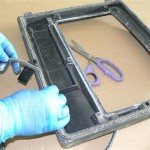Skytech Fireplace Remote Troubleshooting: A Comprehensive Guide
Experiencing issues with your Skytech fireplace remote can be frustrating. Fortunately, many common problems can be resolved with a few simple troubleshooting steps. This comprehensive guide will walk you through the essential aspects of Skytech fireplace remote troubleshooting, equipping you with the knowledge to restore functionality and enjoy the warmth and ambiance of your fireplace once more.
Initial Inspection
Start by checking the basics. Ensure that the remote has fresh batteries and that the battery terminals are clean. Also, inspect the remote's buttons for any damage or sticking. If there are any apparent issues, address them before proceeding further.
Signal Interference
Signal interference can disrupt the communication between the remote and the fireplace. Ensure that there are no obstructions between the remote and the receiver unit on the fireplace. Additionally, check for other electronic devices nearby that may emit radio frequency interference, such as cordless phones or Wi-Fi routers. Move these devices away from the fireplace if possible.
Pairing Issues
In some cases, the remote may become unpaired from the fireplace. To re-establish the connection, consult the manufacturer's instructions for pairing the specific model you have. The pairing process typically involves pressing specific buttons on both the remote and the fireplace within a certain time frame.
Receiver Unit Malfunction
If none of the above steps resolve the issue, the receiver unit on the fireplace may be malfunctioning. This component is responsible for receiving signals from the remote. Inspect the receiver unit for any obvious damage or loose connections. If necessary, contact Skytech's customer support for further assistance.
Other Considerations
If the troubleshooting steps outlined above do not resolve the problem, there may be an underlying issue with the fireplace's circuitry or a component failure. In such cases, it is recommended to contact a qualified technician or electrician to diagnose and repair the fireplace.
Conclusion
Troubleshooting Skytech fireplace remotes can be straightforward if you follow these essential steps. By performing initial inspections, checking for signal interference, resolving pairing issues, and considering receiver unit malfunction, you can restore the functionality of your fireplace remote and enjoy the comfort and ambiance it provides once more. If you encounter any persistent issues, do not hesitate to contact Skytech's customer support or a qualified technician for further assistance.

Troubleshooting A Skytech Fireplace Remote Control

Skytech 3002 Timer Thermostat Fireplace Remote Control

Discontinued Skytech 1401 Fireplace Remote Control Replaced By Sky 1420 A

Troubleshooting A Skytech Fireplace Remote Control

Skytech 1420t Lcd Timer Fireplace Remote Control

Troubleshooting A Skytech Fireplace Remote Control

Skytech 4001 A Fireplace On Off Remote Control Instruction Manual

How To Fix Your Everwarm Fireplace Remote Ew4001th

Troubleshooting A Skytech Fireplace Remote Control

Skytech 3002 Timer Thermostat Fireplace Remote Control Instruction Manual
Related Posts