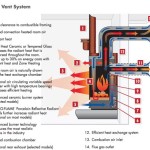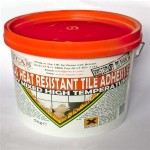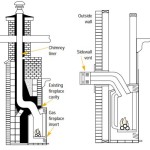Mounting a Big Screen TV Above a Fireplace: Considerations and Best Practices
Mounting a big screen television above a fireplace has become an increasingly popular design choice in modern homes. This configuration often aims to create a focal point in the living room, maximizing space and offering a visually appealing aesthetic. However, the decision to mount a television above a fireplace requires careful consideration of several factors to ensure optimal viewing experience, prevent damage to the equipment, and maintain safety. This article will explore the key points that homeowners should consider before undertaking such a project.
Heat Exposure and Electronic Component Longevity
One of the most significant concerns when mounting a television above a fireplace is the potential for heat damage. Fireplaces, whether wood-burning, gas, or electric, generate substantial heat that rises and accumulates near the ceiling, precisely where the television will be positioned. Excessive heat exposure can significantly shorten the lifespan of electronic components within the television. Modern TVs contain delicate circuits, processors, and display panels sensitive to temperature fluctuations. Prolonged exposure to elevated temperatures can lead to overheating, causing performance degradation, screen discoloration, premature failure, and even irreversible damage.
To mitigate the risk of heat damage, homeowners should carefully assess the type of fireplace they have and the amount of heat it generates. Gas fireplaces generally produce less heat than wood-burning fireplaces, but even they can create a substantial temperature difference near the ceiling. Electric fireplaces, while often considered a safer option in terms of heat output, can still contribute to elevated temperatures in the immediate vicinity of the television. The distance between the top of the fireplace and the bottom of the television is a critical factor. A greater distance provides more opportunity for the heat to dissipate before reaching the television. A general guideline is to maintain a minimum of 12 inches, but this can vary depending on the fireplace's heat output. Consider running the fireplace at its maximum setting for an extended period and measuring the temperature at the intended television mounting location. If the temperature consistently exceeds 90 degrees Fahrenheit, alternative placement options should be seriously considered.
Shielding the television from direct heat is another preventative measure. Installing a non-combustible mantel can deflect rising heat and provide a buffer between the fireplace and the television. The mantel should be sufficiently wide and deep to effectively redirect the heat away from the television. Additionally, consider installing a heat shield behind the television. These shields are typically made of metal and are designed to reflect heat away from the television's sensitive components. Ventilation is also crucial. Ensure adequate airflow around the television to prevent heat buildup. Avoid enclosing the television in a tight cabinet or recessed niche without proper ventilation. If an enclosure is desired, consider installing fans to circulate air and dissipate heat.
Ergonomics and Viewing Angle
Beyond the technical aspects of heat management, ergonomic considerations are equally important. Mounting a television too high can lead to neck strain and discomfort during extended viewing sessions. The ideal viewing angle is typically considered to be when the viewer's eyes are level with the center of the screen when seated. This minimizes the need to tilt the head upwards, reducing strain on the neck and shoulders. Mounting a television above a fireplace often necessitates a higher viewing angle than is ergonomically ideal.
Before mounting the television, simulate the viewing experience by holding a piece of cardboard the same size as the television at the intended mounting location. Sit in your typical viewing position and assess the comfort level. If you find yourself tilting your head upwards significantly, the mounting location is likely too high. Consider using a tilting mount to adjust the viewing angle. Tilting mounts allow you to angle the television downwards, compensating for the higher mounting position and improving the viewing experience. However, tilting the television too much can distort the image and reduce viewing quality. Experiment with different tilt angles to find the optimal setting that provides a comfortable viewing experience without compromising image quality.
The size of the television also plays a role in viewing ergonomics. Larger televisions generally require a greater viewing distance. If you have a large television mounted above a fireplace, ensure that your seating area is far enough away to provide a comfortable viewing experience. If the seating area is too close, the image may appear overwhelming and cause eye strain. Consider the viewing distance recommendations provided by the television manufacturer and adjust the seating arrangement accordingly.
Wiring and Cable Management
Aesthetically pleasing installations require careful consideration of wiring and cable management. Visible cables detract from the overall appearance of the setup and can pose a safety hazard. Hiding cables is essential for creating a clean and professional look. Concealing cables within the wall is the most effective way to achieve a seamless appearance. This typically involves running the cables through a concealed conduit or using in-wall rated cables. Consult with a qualified electrician or audio-visual installer to ensure that the wiring meets local building codes and safety regulations.
Before running any cables, carefully plan the layout and identify the locations of all necessary connections, including power outlets, HDMI ports, and network connections. Consider using a recessed power outlet behind the television to eliminate the need for a visible power cord. If running cables through the wall, use cable ties or straps to secure the cables and prevent them from dangling or interfering with other components. Leave sufficient slack in the cables to allow for flexibility and future adjustments. Label all cables clearly to facilitate troubleshooting and maintenance.
If concealing cables within the wall is not feasible, consider using cable management solutions such as cable channels, cable sleeves, or cable ties to bundle and hide the cables. These solutions can help to minimize the visibility of the cables and create a more organized appearance. Choose cable management solutions that complement the décor of the room and blend seamlessly with the surrounding environment. Regularly inspect the cables and connections to ensure that they are in good condition and properly secured. Replace any damaged or frayed cables immediately to prevent electrical hazards.
Structural Considerations and Mounting Hardware
The structural integrity of the wall and the selection of appropriate mounting hardware are paramount for ensuring the safety and stability of the television. The wall must be capable of supporting the weight of the television and the mounting bracket. Most walls are constructed with wood studs, but some may be made of concrete or brick. The type of wall construction will determine the type of mounting hardware required.
When mounting a television on a wood-studded wall, use a stud finder to locate the studs. The mounting bracket should be securely attached to at least two studs to provide adequate support. Use lag bolts or wood screws that are long enough to penetrate deep into the studs. Avoid using drywall anchors, as they are not designed to support heavy loads. If the studs are not spaced properly, consider using a mounting plate that spans multiple studs. Mounting plates distribute the weight of the television across a larger area, providing additional stability.
When mounting a television on a concrete or brick wall, use masonry anchors specifically designed for these materials. Drill pilot holes into the concrete or brick using a hammer drill and insert the masonry anchors. Ensure that the anchors are securely embedded in the wall and can support the weight of the television and the mounting bracket. Follow the manufacturer's instructions carefully when installing masonry anchors. The weight rating of the mounting bracket should exceed the weight of the television by a significant margin to provide a safety buffer. Use a level to ensure that the mounting bracket is perfectly level before attaching the television. This will prevent the television from tilting or appearing crooked.
Finally, assess the fireplace's construction. Some fireplaces have decorative facades that may not be structurally sound enough to support a television. In such cases, reinforcements may be necessary. This might involve adding additional framing or using a specialized mounting system that bypasses the decorative facade and attaches directly to the underlying wall structure. Consulting with a structural engineer or experienced contractor is advisable to ensure that the installation is safe and structurally sound.

Can I Mount My Tv Above The Fireplace

Should You Mount Your Tv Over Fireplace

Safely Mount A Tv Above An Electric Fireplace Touchstone Home S Inc

Can I Mount My Tv Above The Fireplace

Mounting A Tv Above Fireplace Things To Consider

How To Mount A Tv Over The Fireplacebeautifully Owner Builder Program House Plans Century Oak Farmhouse

Putting A Tv Above The Fireplace May Not Be Such Bad Idea After All

3 Tips For Installing A Tv Over Your Fireplace

Installing A Tv Above Your Fireplace Lopi Fireplaces

How To Make An Electric Fireplace Look Real Magikflame
Related Posts