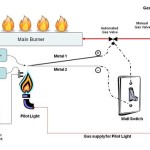Mounting A TV Above A Fireplace and Hiding Wires: A Comprehensive Guide
Mounting a television above a fireplace is a common design choice that can create a focal point in a living room. However, this installation presents unique challenges, particularly concerning heat exposure and the need to conceal unsightly wires. This article provides a comprehensive guide to navigating these challenges and achieving a clean, professionally installed look.
Safety Considerations Before Mounting
Prior to commencing any installation, assessing the suitability of the fireplace environment is paramount. Fireplaces generate significant heat, which can damage the electronic components of a television, potentially shortening its lifespan. The heat also can affect the tv's performance while watching it. Consider the type of fireplace: gas, electric, or wood-burning. Wood-burning fireplaces typically produce the most intense heat. Measure the temperature above the mantel during typical use to gauge the potential heat exposure. A general guideline is to maintain a distance of at least 12 inches between the top of the fireplace and the bottom of the television. If this distance cannot be achieved, or if the temperature above the fireplace exceeds acceptable levels (consult the television manufacturer’s specifications), alternative mounting locations should be considered.
Structural integrity is another critical factor. Verify the wall above the fireplace can support the weight of the television and the mounting bracket. Locate the studs using a stud finder and ensure the mounting bracket is securely anchored to these studs. For brick or stone fireplaces, specialized masonry anchors will be required. Consult a professional if you are uncertain about the structural integrity of the wall or the appropriate anchoring methods.
Electrical safety must also be prioritized. Never run electrical wires directly behind a heat source (such as the fireplace itself). Ensure all wiring complies with local electrical codes and is properly grounded. If you are not comfortable working with electricity, hire a qualified electrician to handle the electrical connections.
Choosing the Right Mounting Bracket
Selecting the appropriate mounting bracket is crucial for a secure and aesthetically pleasing installation. Several types of brackets are available, each with its own advantages and disadvantages.
Fixed Mounts: These are the simplest and most affordable type of bracket. They hold the television flush against the wall. Fixed mounts are a good option if viewing angles are not a concern, as the television cannot be tilted or swiveled.
Tilting Mounts: These brackets allow the television to be tilted downwards, which can improve the viewing angle when the television is mounted high above the fireplace. Tilting mounts are particularly useful for reducing glare.
Full-Motion Mounts: Also known as articulating mounts, these brackets offer the greatest flexibility. They allow the television to be tilted, swiveled, and extended away from the wall. Full-motion mounts are ideal for rooms where viewing angles vary significantly or where access to the back of the television is frequently required.
When choosing a bracket, always verify that it is compatible with the television’s VESA (Video Electronics Standards Association) mounting pattern and that it can support the television’s weight. A bracket that is too small or too weak can lead to catastrophic failure and damage to the television and surrounding area.
Hiding Wires: Achieving a Clean and Professional Look
Concealing wires is essential for achieving a clean and professional installation. Exposed wires detract from the aesthetic appeal of the room and can pose a safety hazard. Various methods are available for hiding wires, ranging from simple solutions to more involved projects.
Wire Concealers: These are plastic or metal channels that mount to the wall and enclose the wires. Wire concealers are a relatively simple and inexpensive option. They are available in various colors and sizes to match the wall and can be painted to blend in further. Wire concealers are suitable for situations where running wires through the wall is not feasible or desirable.
In-Wall Wiring: This method involves running the wires behind the wall. While more complex than using wire concealers, in-wall wiring provides the cleanest and most professional look. To run wires in-wall, you will need to drill holes in the wall behind the television and near the electrical outlet. Fish tape can then be used to pull the wires through the wall. It is important to use in-wall rated cables, such as CL2 or CL3 rated cables, which are designed to be safely installed within walls. Check your local building codes if you are not sure what type of wire to use, and always turn off the appropriate circuit breaker before commencing any electrical work. Install electrical outlet and low voltage plates at both ends of the cable pathway, this allows for easy connecting.
Power Bridge Kit: Connecting the television to a power outlet without running a visible power cord is a common challenge. A power bridge kit provides a safe and code-compliant solution. These kits consist of two electrical boxes and a length of in-wall rated electrical wire. One electrical box is installed behind the television, and the other near the existing electrical outlet. The in-wall rated wire connects the two boxes, creating a hidden power connection. This eliminates the need for a dangling power cord and ensures a clean and safe installation. Alternatively, you can have an electrician install an outlet behind the tv. This eliminates the need for a power bridge kit and is up to electrical code.
Using a Mantel Mount: A Mantel Mount is an articulating TV mount which allows you to adjust the height and angle of your TV. It pulls down and away from the wall, positioning the TV at a more comfortable eye level. This creates an easier viewing experience and can also protect the TV when not in use by raising it closer to the wall and further from the heat source of the fireplace. Using a mantel mount provides a visually appealing hiding wires solution because the articulation hides all the wires behind the TV once installed. Some mantel mounts are also custom made and allow for the wires to stay hidden behind the mount even when it is in the extended position.
Strategic Placement and Cable Management: Even with in-wall wiring, cable management is essential. Use cable ties, Velcro straps, or cable sleeves to bundle and organize the wires behind the television. This will prevent the wires from becoming tangled and will make it easier to access the connections if needed. Ensure that there is sufficient slack in the cables to accommodate any movement of the television if using a tilting or full-motion mount. Consider using right-angle adapters for HDMI and power cables to minimize the space required behind the television.
Installation Steps: A Detailed Walkthrough
The following steps provide a general guideline for mounting a television above a fireplace and hiding the wires. Always consult the television and mounting bracket manufacturer’s instructions for specific guidance.
1. Preparation: Gather all necessary tools and materials, including a stud finder, drill, level, screwdriver, wire strippers, fish tape, wire concealers, in-wall rated cables, electrical boxes, and safety glasses. Turn off the power to the circuit breaker that serves the electrical outlet near the fireplace.
2. Mounting Bracket Installation: Locate the studs in the wall above the fireplace using a stud finder. Mark the stud locations with a pencil. Position the mounting bracket against the wall and align it with the stud marks. Use a level to ensure the bracket is perfectly horizontal. Drill pilot holes through the bracket and into the studs. Secure the bracket to the studs using lag bolts or other appropriate fasteners. For brick or stone fireplaces, use specialized masonry anchors.
3. Wire Installation: If using wire concealers, attach them to the wall according to the manufacturer’s instructions. If running wires in-wall, drill holes in the wall behind the television and near the electrical outlet. Use fish tape to pull the in-wall rated cables through the wall. Connect the cables to the television and the electrical outlet. Install electrical boxes and connect the wires according to local electrical codes.
4. Television Mounting: Attach the mounting arms to the back of the television, ensuring they are securely fastened. Lift the television and carefully attach it to the mounting bracket on the wall. Ensure the television is securely locked into place. Check the television’s level and make any necessary adjustments.
5. Cable Management: Bundle and organize the wires behind the television using cable ties, Velcro straps, or cable sleeves. Ensure that there is sufficient slack in the cables to accommodate any movement of the television. Connect all necessary cables, such as HDMI cables, power cables, and antenna cables. Turn the power to the circuit breaker back on.
6. Testing: Turn on the television and verify that it is functioning properly. Check the picture quality and adjust the viewing angle as needed. Ensure that all connections are secure and that there are no loose wires.
Troubleshooting Common Issues
Despite careful planning and execution, problems can arise during the installation process. The following are some common issues and their potential solutions.
Difficulty Locating Studs: Studs may be difficult to locate in older homes or homes with unusual wall construction. Try using a more sensitive stud finder or consult a professional contractor to locate the studs.
Inadequate Wall Support: If the wall is not strong enough to support the weight of the television, reinforce the wall with additional framing or use a larger mounting bracket that distributes the weight over a wider area.
Wire Concealer Installation Problems: Wire concealers may not adhere properly to textured walls. Use a strong adhesive or screws to secure the wire concealers to the wall.
In-Wall Wiring Challenges: The presence of insulation or other obstructions within the wall can make it difficult to run wires in-wall. Use a flexible fish tape or consult a professional electrician to overcome these obstacles.
Television Damage from Heat: There is no real solution once heat damages your TV. Mounting the television in a new location may be the only solution. Be sure to test the area with a thermometer for at least a week before mounting the tv again.
By carefully considering these factors and following the steps outlined in this guide, it is possible to successfully mount a television above a fireplace and conceal the wires, creating a visually appealing and functional entertainment space.

Tv Wall Mount Installation With Wire Concealment Over Fireplace

How To Hide Tv Wires Above A Fireplace When You Can T Go Through The Wall Homes I Have Made

How To Hide Cable Wires When Mounting Tv Over Fireplace Hometalk

How To Mount A Tv Over Brick Fireplace And Hide The Wires Designing Vibes Interior Design Diy Lifestyle

How To Hide Tv Wires Above A Fireplace When You Can T Go Through The Wall Homes I Have Made

Hide Cords Of A Tv Mounted Over Fireplace Powerbridge

Hiding Wires For A Tv Above Fireplace Extension Kit Powerbridge Mount Over Mounted

Tv Wall Mount Installation With Wire Concealment Over Fireplace

How To Hide Tv Wires Above A Fireplace When You Can T Go Through The Wall Homes I Have Made

Tv Wall Mount Installation With Wire Concealment Over Fireplace
Related Posts