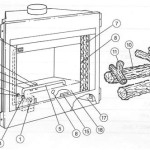Mounting a Flat Screen TV on a Stone Fireplace: A Comprehensive Guide
Mounting a flat-screen television above a stone fireplace presents a unique set of challenges and considerations compared to mounting on a standard drywall surface. Stone fireplaces, with their varied textures, thicknesses, and structural compositions, require meticulous planning and execution to ensure a secure and aesthetically pleasing installation. This article will provide a detailed guide covering the critical aspects of mounting a flat-screen television on a stone fireplace, focusing on safety, proper techniques, and long-term stability.
Before any physical work commences, a thorough assessment of the fireplace and surrounding area is paramount. This involves identifying the type of stone used, its thickness, and the presence of any underlying structural supports. Different types of stone, like natural fieldstone, manufactured stone veneer, or brick, possess varying densities and load-bearing capacities. Moreover, understanding the fireplace's construction is crucial. Older fireplaces might have weaker mortar or hidden voids, which could compromise the integrity of the mounting system. Therefore, a careful inspection is the first, and arguably most important, step in the process.
Equally important is determining the optimal viewing height and position for the television. Ergonomic considerations dictate that the viewer's eye level should be aligned with the center of the screen when seated. Generally, this means the bottom of the television should be approximately 4 to 6 feet above the floor, but this can vary depending on seating arrangements and personal preferences. Marking the intended location of the television on the stone fireplace, using painter's tape, allows for a visual assessment of the overall aesthetic and ensures alignment with the surrounding decor.
Consideration must also be given to concealing power cords and signal cables. Running these cables externally can detract from the visual appeal of the installation. Options include routing the cables through the fireplace's existing chases (if available), using surface-mounted cable conduits that can be painted to match the stone, or hiring a professional to conceal the cables within the wall. The chosen method should prioritize safety and comply with local building codes.
Key Point 1: Selecting the Appropriate Mounting Hardware
The selection of appropriate mounting hardware is critical for a secure and stable installation. Standard drywall anchors are wholly unsuitable for stone. Instead, specialized anchors designed for masonry or stone are required. These anchors typically utilize expansion mechanisms or chemical adhesives to provide a robust grip within the stone. The choice of anchor depends on the type of stone, its thickness, and the weight of the television.
For denser stones like granite or slate, expansion anchors, such as sleeve anchors or wedge anchors, are often suitable. These anchors are inserted into pre-drilled holes and then tightened, causing them to expand and grip the surrounding stone. For softer stones or thinner veneers, chemical anchors, which involve injecting a resin-based adhesive into the hole before inserting the anchor, may be a better choice. The adhesive bonds with the stone, creating a strong and durable connection.
The size and load-bearing capacity of the anchors must be carefully calculated to ensure they can adequately support the television's weight. Overestimating the required capacity is always preferable to underestimating it. Refer to the manufacturer's specifications for both the television and the anchors to determine the appropriate size and quantity. It's also prudent to consult with a qualified professional if there's any uncertainty regarding the load-bearing capacity of the stone.
In addition to the anchors, the television mount itself must be of high quality and designed for the specific size and weight of the television. A full-motion mount, which allows the television to be tilted, swiveled, and extended, can enhance the viewing experience, but it also places additional stress on the mounting system. Therefore, selecting a mount that is rated for significantly more weight than the television is crucial for long-term safety and reliability. Furthermore, consider the VESA (Video Electronics Standards Association) compatibility of the mount and the television to ensure they are compatible. VESA standards define the spacing of the mounting holes on the back of televisions.
Key Point 2: Drilling into Stone and Preparing the Surface
Drilling into stone requires specialized tools and techniques to avoid damaging the stone or creating unstable mounting points. A hammer drill with a masonry bit is essential. Unlike standard drills, hammer drills use a percussive action to pulverize the stone, making it easier to drill through. The masonry bit should be of high quality and specifically designed for the type of stone being drilled.
Before drilling, mark the precise location of the mounting holes on the stone using a template or a measuring tape. It is crucial to ensure the holes are properly aligned with the television mount to avoid any issues during installation. Use painter's tape to protect the surrounding stone from chipping or scratching during the drilling process. Start by drilling a pilot hole with a smaller diameter bit. This will help guide the larger bit and prevent it from slipping.
When drilling, apply consistent and even pressure while allowing the hammer drill to do its work. Avoid forcing the drill, as this can overheat the bit or damage the stone. Periodically remove the bit from the hole to clear away debris. Use a vacuum cleaner to remove dust and debris from the hole before inserting the anchors. The depth of the hole should match the length of the anchors, as specified by the manufacturer.
After drilling, inspect the holes for any cracks or imperfections. If cracks are present, it may be necessary to relocate the mounting points or use a chemical anchor to reinforce the area. Ensure the surface of the stone surrounding the holes is clean and free of any loose debris. If using chemical anchors, follow the manufacturer's instructions carefully regarding the mixing and application of the adhesive. Allow the adhesive to cure completely before installing the television mount.
For uneven stone surfaces, it may be necessary to shim the television mount to ensure it is level and flush against the wall. Use appropriate shims made of plastic or metal. Avoid using wood shims, as they can warp or rot over time. Ensure the shims are securely attached to the mount before installing the television.
Key Point 3: Managing Heat and Ventilation
Mounting a flat-screen television above a fireplace can expose the television to excessive heat, which can damage its internal components and shorten its lifespan. While modern televisions are designed to withstand a certain amount of heat, prolonged exposure to high temperatures can lead to screen discoloration, component failure, and reduced performance.
Assess the amount of heat generated by the fireplace. Gas fireplaces generally produce less heat than wood-burning fireplaces. The distance between the fireplace opening and the television also plays a significant role. The greater the distance, the less heat the television will be exposed to.
Consider installing a heat deflector or shield above the fireplace opening to redirect heat away from the television. These deflectors are typically made of metal and can be custom-designed to fit the specific dimensions of the fireplace. Ensure the deflector is properly installed and does not obstruct the fireplace's ventilation system.
Provide adequate ventilation around the television to allow heat to dissipate effectively. Avoid enclosing the television in a tight space, as this can trap heat and exacerbate the problem. Ensure there is sufficient airflow around the back of the television to prevent overheating. If necessary, consider installing a small fan to circulate air around the television.
Monitor the temperature above the fireplace during normal operation. Use a thermometer or a temperature sensor to track the temperature and ensure it remains within the television manufacturer's recommended operating range. If the temperature consistently exceeds the recommended range, it may be necessary to reconsider the mounting location or take additional measures to reduce heat exposure.
Regularly inspect the area around the television for any signs of heat damage, such as discoloration or warping. If any damage is detected, it is crucial to address the issue promptly to prevent further damage to the television. Disconnecting the television from the power source during periods of prolonged fireplace use can also help to reduce heat exposure and prolong its lifespan.
Finally, consider the manufacturer's warranty. Mounting a television above a fireplace may void the warranty in some cases, particularly if the television is exposed to excessive heat. Review the warranty terms carefully before proceeding with the installation.
Mounting a flat-screen television on a stone fireplace requires careful planning, the right tools, and a thorough understanding of the challenges involved. By selecting appropriate mounting hardware, properly preparing the stone surface, and managing heat and ventilation, a secure and aesthetically pleasing installation can be achieved. However, if there is any uncertainty about any aspect of the process, consulting with a qualified professional is always recommended.

Made How To Mount A Flat Screen Tv On Stone Fireplace Diy

Made How To Mount A Flat Screen Tv On Stone Fireplace Diy Stacked Fireplaces

How To Mount Tv Into Stone Above Fireplace Ft Collins Co

The Mochinist Mounting A Tv Onto An Uneven Surface Stone

Natural Stone Fireplaces With Wall Mount Television Design Ideas

Natural Stone Fireplaces With Wall Mount Television Design Ideas

Can I Mount My Tv Above The Fireplace

How To Mount Tv Into Stone Above Fireplace Ft Collins Co

Mounting A Tv Over The Fireplace It S Not Mistake Used To Be Cepro

Mounting A Tv Above Fireplace With Full Tutorial Fixthisbuildthat