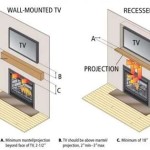How To Conceal Cables for a Wall-Mounted TV Above a Fireplace
Mounting a television above a fireplace can create a visually appealing focal point in a living space. However, the exposed cables running from the TV to the power outlet and other devices can detract from the overall aesthetic. Effectively concealing these cords is crucial for maintaining a clean and organized look. This article will outline several methods for achieving a professional and visually pleasing cable management solution for a wall-mounted TV installation above a fireplace.
Choosing the Right Concealment Method
Prior to initiating any cable concealment efforts, it is imperative to assess the existing infrastructure surrounding the fireplace and the wall. Consider the wall's construction (drywall, brick, or plaster), the presence of electrical outlets and cable access points, and the desired level of permanence for the concealment solution. These factors will determine the feasibility and appropriateness of different cable management techniques.
One of the most common methods is utilizing in-wall cable management kits. These kits typically include a set of grommets or plates that are installed in the wall behind the TV and near the power outlet. Cables are then routed through the wall cavity, effectively hiding them from view. This option provides a clean and seamless look but requires a degree of DIY proficiency, including drilling and potentially cutting into the wall.
Another approach involves external cable management solutions. These include paintable cord covers, cord channels, and cable raceways. These options offer easier installation compared to in-wall kits, as they are typically attached to the wall's surface using adhesive or screws. While not entirely invisible, they can be painted to match the wall color, minimizing their visual impact. They are also a suitable choice for brick or masonry walls where in-wall installation is considerably more difficult.
For situations where aesthetic perfection is paramount and structural alteration is acceptable, consider professional installation. Professional installers possess the expertise and tools to seamlessly integrate the cables into the wall and can also ensure compliance with local electrical and building codes.
Step-by-Step Guide to In-Wall Cable Management
For individuals comfortable with DIY projects, the following steps outline the process of installing an in-wall cable management kit. Always prioritize safety and turn off the power to the outlet before beginning any electrical work.
First, carefully measure and mark the locations for the upper and lower grommets or plates. The upper location should be directly behind the television, and the lower location should be near the power outlet. Use a stud finder to ensure that the locations do not interfere with wall studs.
Next, use a drywall saw or hole saw to create openings at the marked locations. Be sure to follow the instructions included with the cable management kit regarding the size of the openings. Exercise caution to avoid cutting into any electrical wiring or plumbing within the wall.
Feed the cables through the upper opening, down through the wall cavity, and out the lower opening. Utilize a fish tape or wire hanger to facilitate the process if necessary. Ensure that the cables are long enough to reach the devices connected to the TV and the power outlet.
Install the grommets or plates into the openings, securing them according to the manufacturer's instructions. Connect the cables to the TV and other devices, and then plug the TV into the power outlet. Test the setup to ensure that everything is functioning correctly. Finally, tidy up any excess cable slack and secure it within the wall cavity.
Utilizing External Cable Management Solutions
External cable management solutions offer a simpler alternative to in-wall installation. These options are particularly suitable for renters or individuals who prefer a less invasive approach.
Begin by gathering the cables that need to be concealed and determine the length of cord cover, cord channel, or cable raceway required to cover the distance between the TV and the power outlet. Measure and cut the chosen solution to the appropriate length using a saw or cutting tool.
Clean the wall surface where the cord cover will be installed. This will ensure proper adhesion. Apply the adhesive backing to the cord cover or attach it to the wall using screws, following the manufacturer's instructions. Ensure the cord cover is aligned neatly and securely.
Carefully arrange the cables within the cord cover, ensuring that they are not tangled or pinched. Snap the cover closed or secure it according to the product's design. Paint the cord cover to match the wall color for a more discreet appearance.
For fireplaces constructed of brick or stone, specialized cord covers designed for masonry are available. These typically utilize adhesive or mortar to secure them to the surface. Consult with a professional installer for guidance on selecting and installing the appropriate solution for brick or stone fireplaces.
Whichever method is chosen, meticulous planning and careful execution are essential for achieving a clean and professional cable management solution for a wall-mounted TV above a fireplace. Safety should always be the paramount concern during the installation process.

Tv Wall Mount Installation With Wire Concealment Over Fireplace

How To Hide Tv Wires Above A Fireplace When You Can T Go Through The Wall Homes I Have Made

Hiding Wires On Wall Mounted Tv Above Fireplace Extension Kit Powerbridge

How To Hide Cable Wires When Mounting Tv Over Fireplace Hometalk

Hide Cords Of A Tv Mounted Over Fireplace Powerbridge

How To Hide Tv Wires Above A Fireplace When You Can T Go Through The Wall Homes I Have Made

How To Mount A Tv Over Brick Fireplace And Hide The Wires Designing Vibes Interior Design Diy Lifestyle

Tv Wall Mount Installation With Wire Concealment Over Fireplace

How To Hide Wall Mounted Tv Cords Above A Fireplace Without An Electrician In My Own Style

How Should I Run Wiring For My Above Fireplace Mounted Tv Mount
Related Posts