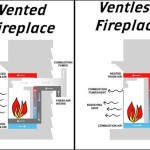```html
Heat Surge Fireplace Remote Control: An In-Depth Guide
The Heat Surge fireplace is a popular supplemental heating appliance, prized for its portability and simulated flame effect. A core element of its user-friendly design is the remote control, which allows users to adjust settings and operate the unit from a distance. This article provides a comprehensive overview of the Heat Surge fireplace remote control, covering its functions, troubleshooting, and care tips.
Understanding the functionality of the remote control is crucial for maximizing the potential of the Heat Surge fireplace. The remote allows for convenient adjustments without requiring the user to directly interact with the unit's control panel. This is particularly useful for individuals with mobility limitations or when the fireplace is positioned in a hard-to-reach location.
Key Functions of the Heat Surge Remote Control
The Heat Surge remote control typically features several buttons, each dedicated to a specific function. The primary functions generally include power on/off, temperature adjustment, flame brightness control, timer settings, and possibly a mode selection option. The exact layout and button labels may vary slightly depending on the specific model of the Heat Surge fireplace.
The power button is universally the most important, enabling the user to turn the fireplace on or off without physically touching the unit. This is especially convenient when the fireplace is located across the room or tucked away in a corner. Successive presses of this button typically cycle the unit between “on” and “off” states.
Temperature adjustment buttons are essential for controlling the heat output of the fireplace. These buttons, usually marked with "+" and "-" symbols, allow users to increase or decrease the desired room temperature. The fireplace will then adjust its heating element to maintain the set temperature, providing a comfortable and consistent warmth.
Flame brightness control offers an aesthetic adjustment, allowing users to customize the visual appearance of the simulated flames. Depending on the model, there might be multiple levels of brightness or a continuous adjustment range. This feature allows users to create the desired ambiance, from a subtle, flickering flame to a more vibrant and prominent display.
Timer settings are valuable for energy conservation and convenience. Users can program the fireplace to automatically turn on or off at a specific time. This is helpful for pre-heating a room before arrival or for ensuring the fireplace shuts off after a certain period, preventing unnecessary energy consumption. Many models support both delay-off and delay-on timer functions.
Some Heat Surge fireplace models offer different operating modes, which might be selectable via the remote control. These modes could include a low-heat setting, a high-heat setting, or an energy-saving mode that automatically adjusts the heat output based on the ambient temperature. Understanding these modes allows users to optimize the fireplace's performance for their specific needs.
Troubleshooting Common Remote Control Issues
Remote control malfunctions can be frustrating. Fortunately, many issues are easily resolved with basic troubleshooting steps. The most common problems include a dead battery, signal interference, or issues with the remote control's internal components. A systematic approach can often pinpoint the source of the problem and lead to a solution.
The first step in troubleshooting is to check the batteries. Ensure that the batteries are properly installed, with the correct polarity (+ and -) alignment. Even if the batteries are relatively new, it is worth replacing them with fresh ones to rule out a low-battery issue. Low battery power can significantly reduce the remote's signal strength and range, leading to intermittent or non-existent functionality.
Signal interference can also prevent the remote control from communicating with the fireplace. Common sources of interference include other electronic devices operating on similar frequencies, such as cordless phones, Wi-Fi routers, or microwave ovens. Moving the fireplace or the remote control away from these potential sources of interference can sometimes resolve the issue.
Another potential cause of remote control failure is a problem with the remote's internal components. This could be due to a damaged circuit board, a faulty infrared (IR) transmitter, or a broken button. While some basic repairs, such as cleaning the battery contacts, can be attempted, more complex issues may require professional repair or replacement of the remote control.
Occasionally, the fireplace itself might be the issue. If the remote control is working properly, but the fireplace is not responding, there could be a problem with the fireplace's IR receiver. This component is responsible for receiving the signals sent by the remote control. If the receiver is damaged or malfunctioning, it will not be able to properly interpret the remote's commands.
If basic troubleshooting steps fail to resolve the issue, consulting the Heat Surge fireplace's user manual is recommended. The manual typically contains detailed troubleshooting information and specific instructions for resolving common problems. If the problem persists, contacting the manufacturer's customer support may be necessary.
Care and Maintenance of the Remote Control
Proper care and maintenance can extend the lifespan of the Heat Surge fireplace remote control and ensure its reliable operation. Avoid exposing the remote to extreme temperatures, moisture, or physical impact. Regular cleaning can also help prevent dust and dirt buildup, which can interfere with button functionality.
Avoid dropping the remote control or subjecting it to physical stress. The internal components of the remote are delicate and can be easily damaged by impact. Handle the remote with care and store it in a safe location when not in use.
Protect the remote control from exposure to extreme temperatures and moisture. Avoid leaving the remote in direct sunlight, near a heat source, or in a humid environment. Excessive heat or moisture can damage the remote's internal circuitry and shorten its lifespan.
Clean the remote control regularly to remove dust, dirt, and fingerprints. Use a soft, dry cloth to wipe down the remote's surface. Avoid using harsh chemicals or abrasive cleaners, as these can damage the plastic casing and button labels.
When replacing the batteries, always use the correct type and size. Consult the Heat Surge fireplace's user manual for specific battery recommendations. Ensure that the batteries are properly installed, with the correct polarity (+ and -) alignment. Remove the batteries if the remote control will not be used for an extended period to prevent battery leakage.
Consider storing the remote control in a dedicated location when not in use. This will help prevent it from getting lost or damaged. A small drawer, shelf, or remote control organizer can provide a convenient and secure storage solution.
By understanding the Heat Surge fireplace remote control's functions, troubleshooting common issues, and following proper care and maintenance guidelines, users can ensure the optimal operation and longevity of this essential component. The remote control enhances the user experience and simplifies the operation of the Heat Surge fireplace, providing convenient and comfortable heating.
```
Roll N Glow Remote Control Heat Surge

Heat Surge 2007 Remote

30000032 Genuine Heat Surge Fireplace Remote Control

Gengqiansi Replacement For Heat Surge Electric Fireplace Heater Remote Control Model B C Cs W1 W17 W18 W1a W5 X1 X23a X5a X5b X5c S Y10 Yahoo Ping

Heat Surge Mini Glo Portable Electric Fireplace Heater Remote Control Dark Oak Ca

Heat Surge Mini Glo Portable Electric Fireplace Heater Remote Control Dark Oak Ca

Heat Surge Mini Glo Portable Electric Fireplace Heater Remote Control Dark Oak Ca

Multi Color Mini Glo Widescreen Heat Surge

Heat Surge Mini Glo Portable Electric Fireplace Heater Remote Control Dark Oak Ca
Heat Surge White Remote 30000032 For Except The 2007 Models