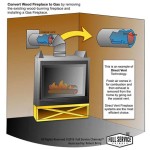Heat N Glo Fireplace Remote Control Troubleshooting
Heat N Glo fireplaces offer warmth and ambiance, often controlled by a remote system designed for convenient operation. However, like any electronic device, the remote control can experience issues that prevent it from properly communicating with the fireplace. Troubleshooting these issues involves a systematic approach to identify and resolve the underlying cause, ensuring the fireplace functions as intended.
Several factors can contribute to a malfunctioning Heat N Glo fireplace remote. These include depleted batteries, signal interference, incorrect settings, or receiver issues within the fireplace itself. A thorough understanding of these potential problems is essential for efficient troubleshooting and repair.
Battery Issues and Replacement
The most common cause of remote control malfunction is depleted or improperly installed batteries. The remote relies on a consistent power supply to transmit signals to the fireplace receiver. When battery voltage drops below a certain threshold, the remote may fail to operate, or transmit a weak signal that is not recognized by the receiver.
The initial step in troubleshooting should always involve checking the batteries. Ensure the batteries are correctly oriented within the battery compartment, matching the positive (+) and negative (-) markings. Replace the existing batteries with a fresh set of alkaline batteries. Avoid mixing old and new batteries, as this can reduce overall battery life and performance. Furthermore, avoid using rechargeable batteries unless explicitly specified by the manufacturer, as their voltage output might differ and affect the remote's operation.
If the remote still fails to function after replacing the batteries, it is advisable to clean the battery contacts within the remote. Corrosion or debris on the contacts can impede electrical conductivity. Use a cotton swab dampened with isopropyl alcohol to gently clean the contacts. Allow the contacts to dry completely before inserting new batteries and attempting to operate the remote. In some cases, a battery leakage might have occurred, causing further damage to the battery compartment. If signs of leakage are observed, clean the compartment thoroughly and inspect for any damaged components.
Signal Interference and Range Considerations
The remote control communicates with the fireplace receiver using radio frequency (RF) signals. These signals can be susceptible to interference from other electronic devices operating on similar frequencies. Common sources of interference include cordless phones, Wi-Fi routers, microwave ovens, and other remote-controlled devices.
To mitigate signal interference, try repositioning the fireplace receiver or the remote control. Moving the receiver away from potential sources of interference can improve signal reception. Similarly, ensuring a clear line of sight between the remote and the receiver can enhance signal strength. Obstructions, such as walls and furniture, can weaken the signal and reduce the effective range of the remote.
The operating range of the remote is also a factor to consider. Heat N Glo remotes typically have a specified operating range, which is usually indicated in the user manual. Operating the remote beyond this range may result in unreliable communication with the fireplace. Move closer to the fireplace and try operating the remote. If the remote functions correctly when closer to the fireplace, it indicates that the operating range is being exceeded.
Another potential cause of signal interference is the presence of multiple fireplaces with similar remote control systems in close proximity. In such cases, the remotes may inadvertently control the wrong fireplace. Consult the user manual for instructions on how to pair or synchronize the remote with the specific fireplace it is intended to control. This process typically involves pressing a button on the receiver unit located on or near the fireplace and then pressing a corresponding button on the remote.
Remote Control and Receiver Synchronization Issues
The remote control and the fireplace receiver need to be properly synchronized to communicate effectively. If the synchronization is lost, the remote will not be able to control the fireplace. This can happen due to power outages, battery replacements, or accidental reset of the remote or receiver.
The synchronization process varies depending on the specific Heat N Glo model. Refer to the user manual for detailed instructions specific to the model. In most cases, the process involves putting the receiver into a "learn" mode by pressing a recessed button on the receiver unit. This button is often located behind a small panel or on the main control board of the fireplace. Once the receiver is in learn mode, pressing a specific button on the remote transmits a signal that synchronizes the two devices.
The synchronization process typically needs to be performed only once, unless the remote or receiver is reset or replaced. However, it is advisable to re-synchronize the remote after replacing the batteries, especially if the remote has not been used for an extended period. If repeated attempts to synchronize the remote fail, it might indicate a problem with the remote or the receiver itself.
Some Heat N Glo fireplace systems also incorporate a safety feature that disables the fireplace if there is a prolonged loss of communication between the remote and the receiver. This feature prevents the fireplace from operating unintentionally in the event of a remote malfunction. If the fireplace has been idle for an extended period, it might be necessary to re-synchronize the remote to re-enable the fireplace.
Examining and Resetting the Fireplace Control Module
The fireplace control module is the central processing unit that governs the operation of the fireplace. It receives signals from the remote control, monitors safety sensors, and controls the gas valve and fan. If the control module malfunctions, it can prevent the fireplace from starting or cause other operational issues.
Before attempting to reset or troubleshoot the control module, ensure that the gas supply to the fireplace is turned off. This is a crucial safety precaution to prevent gas leaks. Locate the gas shut-off valve, typically located near the fireplace or at the gas meter, and turn it to the off position.
The control module may have a reset button or switch. The location of the reset button varies depending on the specific model. Consult the user manual for the exact location. Press and hold the reset button for a few seconds to reset the control module. After resetting the module, turn the gas supply back on and attempt to operate the fireplace with the remote control.
Some control modules have diagnostic LEDs that indicate the status of various components. Consult the user manual for a list of LED codes and their corresponding meanings. These codes can provide valuable insights into the cause of the malfunction. For example, a flashing LED might indicate a problem with the gas valve or the igniter. If the diagnostic LEDs indicate a serious problem, it is advisable to contact a qualified technician for assistance.
If the reset fails to resolve the issue or no reset button is obviously present, it might be necessary to disconnect the power to the control module for a short period. This is akin to restarting a computer and can sometimes resolve minor glitches. Locate the circuit breaker that supplies power to the fireplace and turn it off. Wait for a few minutes, then turn the breaker back on. After restoring power, attempt to operate the fireplace with the remote control.
Pilot Light and Thermocouple Considerations
In fireplaces equipped with a pilot light, a malfunction in the pilot light system can prevent the fireplace from starting. The pilot light is a small, continuous flame that ignites the main burner when the remote control sends the ignition signal. If the pilot light is extinguished or the thermocouple is faulty, the fireplace will not operate.
Check if the pilot light is lit. If the pilot light is out, attempt to relight it following the instructions in the user manual. Most Heat N Glo fireplaces have a pilot light ignition sequence that involves pressing and holding a button while simultaneously activating a spark igniter. If the pilot light fails to stay lit after releasing the button, it might indicate a problem with the gas supply, the thermocouple, or the pilot light assembly.
The thermocouple is a safety device that senses the heat of the pilot light flame. If the thermocouple is not heated sufficiently, it will shut off the gas supply to the pilot light, preventing gas leaks in the event of a pilot light failure. A faulty thermocouple can prevent the pilot light from staying lit, even if the gas supply is adequate. Inspect the thermocouple for any signs of damage or corrosion. If the thermocouple appears to be damaged, it should be replaced by a qualified technician.
Another potential cause of pilot light problems is a dirty or obstructed pilot light assembly. Dust, debris, or spider webs can clog the pilot light orifice, preventing the flow of gas and causing the pilot light to extinguish. Clean the pilot light assembly with a small brush or compressed air to remove any obstructions. Ensure that the gas supply is turned off before cleaning the pilot light assembly to prevent gas leaks.
If the pilot light functions correctly but the main burner fails to ignite, it might indicate a problem with the igniter. The igniter is responsible for generating the spark that ignites the gas flowing to the main burner. A faulty igniter can prevent the main burner from lighting, even if the pilot light is lit. Inspect the igniter for any signs of damage or corrosion. If the igniter appears to be damaged, it should be replaced by a qualified technician.

Heat N Glo Remote Control Not Working 5 Quick Fixes Cottage Fires

Heat Glo Rc300 Remote Troubleshooting

Skytech Smart Batt Ii Iii Heat N Glo Fireplace Remote Control

Resetting Heat Glo Rc Series Remote Controls

Troubleshooting Intellifire Plus Remote Control Jetmaster Vic

Heat Glo Gas Fireplace Troubleshooting

Skytech Smart Stat Iv Heat N Glo Fireplace Remote Control

Heat Glo Gas Log Fireplace Won T Light Hearth Com Forums Home
Heat And Glo 6000cixipis Remote Won T Sync Hearth Com Forums Home

Rc300 Remote Fire Parts Com
Related Posts