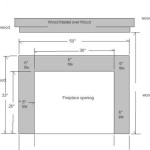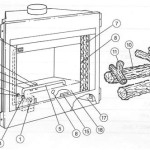Heat & Glo Fireplace Remote Control Instructions: A Comprehensive Guide
A Heat & Glo fireplace remote control provides a user-friendly method to operate your fireplace's various functions, including ignition, flame adjustment, and thermostat settings. Understanding how to utilize your remote control properly ensures optimal usage and enhances your fireplace experience. This comprehensive guide will provide detailed instructions on navigating the functionality of your Heat & Glo fireplace remote control.
Initial Setup and Pairing
Before operating your remote control, it's crucial to ensure it's correctly paired with your fireplace. The pairing process may vary depending on your specific Heat & Glo model. Consult your fireplace's user manual for detailed instructions, but generally, the steps involve:
- Locate the "Pairing" or "Learn" button on your remote control. This button is usually marked by a specific symbol.
- On your fireplace, activate the pairing mode. This may involve pressing a button on the control panel or holding down a specific button on your fireplace for a certain duration. Refer to your fireplace's manual for precise instructions.
- Within a specified time frame, press the "Pairing" or "Learn" button on your remote control while simultaneously performing the pairing procedure on your fireplace. This establishes a connection between the remote and the fireplace.
- Once the pairing is successful, your fireplace will typically acknowledge it with a confirmation sound or visual signal.
If you encounter difficulties during the pairing process, double-check the instructions in your user manual or contact Heat & Glo customer support for assistance.
Understanding the Remote Control Buttons
Heat & Glo remote controls typically feature a variety of buttons designed for specific functions. Here's a breakdown of commonly found buttons and their purposes:
- On/Off: This button toggles the fireplace on or off.
- Flame Adjustment: Controls the flame height, allowing you to adjust the intensity of the fire.
- Thermostat: This button enables you to set the desired room temperature. The fireplace will automatically adjust the flame height to maintain the target temperature.
- Fan Control: Regulates the fan speed or allows for fan operation independent of the fireplace.
- Pilot Light: This button may be used to ignite the pilot light if your fireplace requires a manual ignition process.
- Other Buttons: Depending on your specific Heat & Glo model, you may find buttons for additional features such as blower control, timer settings, or remote control backlight adjustment.
Troubleshooting Common Remote Control Issues
Occasionally, you might encounter issues with your Heat & Glo fireplace remote control. Here are some common problems and solutions:
- Remote not working: Check the batteries in your remote control and ensure they are properly inserted. If the batteries are fresh, try replacing them anyway, as a low battery indicator might not be obvious. You can also check the remote control sensor on your fireplace for debris or blockage.
- Remote control range: Ensure you are within the specified range of your remote control. The signal might be weak if you are too far away from the fireplace.
- Interference issues: Electronic devices such as TVs, microwaves, and cell phones can interfere with remote control signals. Try moving these devices away from your fireplace or temporarily turning them off.
- Pairing issues: If your remote control is not properly paired with your fireplace, you will need to repeat the pairing process outlined earlier. Refer to your user manual for precise instructions on your model.
If you continue experiencing difficulties, consult your Heat & Glo user manual or contact their customer support for assistance.

Using The Intellifire Plus Rc300 Wireless Remote

Skytech Smart Batt Ii Iii Heat N Glo Fireplace Remote Control

Heat N Glo Multi Functional Wall Control Fine S Gas

Heat Glo Rc300 Remote Troubleshooting

Heat N Glo Multi Functional Wall Control Fine S Gas

How To Turn Off Heat And Glo Fireplace With Remote Storables

Fireplace Remote Control How To S Fireplaceremotecontrols Blog

Skytech Smart Stat Iv Heat N Glo Fireplace Remote Control

Skytech Smart Stat Iv Fireplace Remote Control For Heat N Glo

Resetting Heat Glo Rc Series Remote Controls
Related Posts