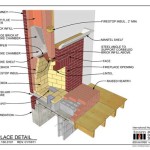Understanding Your Enviro Gas Fireplace Remote Control: A Comprehensive Guide
Enviro gas fireplaces offer a convenient and efficient way to heat homes, often incorporating remote control systems for enhanced user experience. The remote control serves as the primary interface for managing various fireplace functions, including ignition, flame height adjustment, and thermostatic control. This article provides a detailed overview of Enviro gas fireplace remote controls, focusing on their common features, operation, and troubleshooting.
The functionality of an Enviro gas fireplace remote can vary depending on the model and year of manufacture. However, most remotes share a core set of features that allow users to effectively manage their fireplace’s performance. The remote communicates wirelessly with a receiver module installed within the fireplace unit. This receiver is responsible for translating the remote's commands into actions, such as opening the gas valve, adjusting the flame, or activating the blower fan (if equipped).
Before operating the remote, it is crucial to consult the specific user manual provided with the fireplace. The manual details the exact functionalities of the remote control model and may contain important safety information. Improper operation can lead to inefficient heating or, in rare cases, safety hazards. Keep the manual in an accessible location for future reference.
Key Features and Functions of Enviro Gas Fireplace Remotes
Enviro gas fireplace remotes typically include several key functions that allow users to control their fireplace with ease. These functions are usually accessed through clearly labeled buttons on the remote's interface.
Power/On/Off: This button is the most fundamental function, enabling users to ignite and extinguish the fireplace flame. Pressing the power button typically sends a signal to the receiver unit, which initiates the ignition sequence. To turn off the fireplace, pressing the power button again usually shuts off the gas supply, extinguishing the flame safely.
Flame Height Adjustment: Many Enviro remotes incorporate buttons dedicated to adjusting the flame height. These buttons, often labeled with up and down arrows or flame symbols, allow users to increase or decrease the intensity of the flame. This feature provides control over the heat output and allows for customizing the ambiance of the fire.
Thermostat Control: Advanced Enviro remotes often feature thermostatic control, enabling the fireplace to maintain a desired room temperature automatically. This function is typically activated by selecting a "thermostat" or "auto" mode on the remote. Users can then set a target temperature, and the fireplace will automatically adjust the flame height to maintain that temperature. This is a energy-saving feature that provides consistent warmth.
Timer Function: Some Enviro remotes also include a timer function, allowing users to schedule the fireplace to turn on or off at specific times. This can be useful for pre-heating a room before arrival or for automatically turning off the fireplace after a set period. The timer function is usually accessed through a dedicated button or menu option on the remote.
Fan Control: If the Enviro gas fireplace is equipped with a blower fan, the remote may include buttons to control the fan speed. Users can adjust the fan speed to circulate warm air more effectively throughout the room. Some remotes even offer automatic fan control, where the fan speed is automatically adjusted based on the fireplace's temperature.
Safety Lock: Some models come with a safety lock feature to prevent accidental operation, particularly important in households with children. Activating this lock disables the primary functions of the remote until unlocked.
Operating Your Enviro Gas Fireplace Remote
The operation of an Enviro gas fireplace remote is generally straightforward, but following the specific instructions in the user manual is crucial. Before operating the fireplace, ensure that the gas supply is turned on and that the fireplace is properly vented. Also, confirm that the remote's batteries are adequately charged or replaced if necessary.
To ignite the fireplace, typically holding down the power button for a few seconds initiates the ignition sequence. The fireplace will usually emit clicking sounds as the igniter attempts to light the pilot flame. Once the pilot flame is established, the main burner will ignite, and the fireplace will begin producing heat.
To adjust the flame height, use the dedicated flame adjustment buttons. Observe the flame carefully as you increase or decrease its height, ensuring that the flame remains stable and does not exhibit any unusual behavior. Similarly, adjust the fan speed (if applicable) to achieve the desired level of air circulation.
When using the thermostat function, set the desired temperature using the remote's temperature adjustment buttons. The fireplace will automatically modulate the flame height to maintain the set temperature. Keep in mind that it may take some time for the room to reach the target temperature, especially in larger spaces.
Troubleshooting Common Remote Control Issues
Despite their reliability, Enviro gas fireplace remotes can occasionally experience issues that prevent them from functioning correctly. Common problems include battery failures, signal interference, and remote control malfunctions.
Battery Problems: The most common cause of remote control issues is depleted or improperly installed batteries. Ensure that the batteries are fresh and correctly oriented in the battery compartment. If replacing the batteries doesn't resolve the issue, try cleaning the battery contacts with a cotton swab dipped in rubbing alcohol.
Signal Interference: The remote control communicates wirelessly with the receiver unit, and signal interference can disrupt this communication. Sources of interference may include other electronic devices, such as cordless phones, Wi-Fi routers, and microwave ovens. Repositioning the fireplace or relocating the interfering devices can sometimes resolve this issue.
Remote Control Malfunction: In some cases, the remote control itself may be malfunctioning. This could be due to physical damage, internal component failure, or software glitches. If troubleshooting steps fail to resolve, contacting a qualified fireplace technician for repair or replacement may be necessary. Resetting the remote to factory settings (if the model supports it) might also resolve the issue, so consult the user manual for instructions.
Receiver Unit Issues: The receiver unit within the fireplace could be malfunctioning, preventing it from receiving signals from the remote. This could be due to a faulty receiver, loose wiring, or a blown fuse. A qualified technician should inspect the receiver unit to diagnose and repair any issues. Never attempt to repair the receiver unit yourself, as this can be dangerous.
Pilot Light Issues: If the fireplace fails to ignite, it could be due to a problem with the pilot light. The pilot light may be dirty, obstructed, or not receiving enough gas. Consult the fireplace user manual or a qualified technician for guidance on cleaning or relighting the pilot light.
By understanding the features, operation, and troubleshooting of Enviro gas fireplace remotes, users can effectively manage their fireplace and enjoy its warmth and ambiance safely and efficiently. Always refer to the specific user manual for the fireplace model for the most accurate and detailed instructions regarding operation and maintenance.
Owner S Manual
Owner S Manual
Owner S Manual

Enviro Manual Remote Control Guide Heatmaster

Enviro Manual Remote Control Guide Heatmaster

Enviro E30i Owner S Manual Manualslib

Gas Fireplace Remote Tutorial Enviro Proflame 2

Enviro C44 Owner S Manual Manualslib

Enviro Remote Controls Thermostats Friendly Fires

Enviro Ascot Vented Gas Fireplace Heater Owner S Manual Manualslib
Related Posts