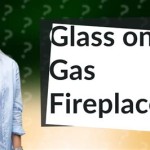Understanding Your Empire Gas Fireplace Remote
Empire gas fireplaces offer a convenient and aesthetically pleasing heating solution for many homes. A key component of this convenience is the remote control, which allows users to adjust the fireplace's operation from a comfortable distance. Understanding the functions, troubleshooting common issues, and ensuring proper maintenance of your Empire gas fireplace remote are crucial for optimal performance and safety.
The remote control system for Empire gas fireplaces typically involves a handheld remote and a receiver unit located within the fireplace unit itself. The remote sends signals to the receiver, which then translates those signals into actions, such as igniting the pilot light, adjusting the flame height, or turning the fireplace on or off. Different models of Empire gas fireplaces may feature variations in remote control functionality, but the core principles remain consistent.
Key Features and Functions of Empire Gas Fireplace Remotes
Empire gas fireplace remotes offer a range of features designed to enhance user experience and control over the fireplace. A basic understanding of these features is essential for effective use.
On/Off Control: The fundamental function of the remote is the ability to turn the fireplace on and off. This allows for simple operation without the need to manually access the unit.
Flame Height Adjustment: Many Empire gas fireplace remotes provide the ability to adjust the height of the flames. This allows users to customize the heat output and visual ambiance of the fireplace according to their preferences. Typically, these remotes feature buttons or controls that increase or decrease the flame height incrementally.
Thermostat Control: Some advanced Empire gas fireplace remotes incorporate a thermostat function. This feature allows the user to set a desired room temperature, and the fireplace will automatically adjust its heat output to maintain that temperature. This provides a consistent and comfortable heating environment.
Timer Function: Certain models of Empire gas fireplace remotes include a timer function. This allows the user to set a specific duration for the fireplace to operate before automatically turning off. This can be useful for energy conservation or for safety purposes.
Safety Features: While not directly controlled by the remote, the remote often interacts with safety features内置 into the fireplace. For instance, a remote may display error codes indicating potential issues with the gas supply or the pilot light. Understanding these error codes is important for diagnosing and addressing any problems.
Troubleshooting Common Empire Gas Fireplace Remote Issues
Despite their convenience, Empire gas fireplace remotes can sometimes experience issues. Addressing these issues promptly ensures the continued functionality and safety of the fireplace system.
Remote Not Communicating: One of the most common issues is when the remote fails to communicate with the receiver unit in the fireplace. This can be caused by several factors, including:
- Low Battery: Ensure that the batteries in the remote are fresh and properly installed. Replace the batteries with new ones of the correct type.
- Obstructions: Make sure there are no obstructions between the remote and the fireplace receiver. Walls, furniture, or other objects can interfere with the signal.
- Receiver Issues: The receiver unit in the fireplace may be malfunctioning. Check the wiring connections to the receiver to ensure they are secure. If the receiver is damaged, it may need to be replaced or repaired by a qualified technician.
- Frequency Interference: Interference from other electronic devices can sometimes affect the remote's signal. Try moving the remote closer to the fireplace or turning off other electronic devices that may be causing interference.
Incorrect Settings: The remote may be programmed with incorrect settings, preventing the fireplace from operating as expected. Refer to the owner's manual to ensure that the remote is properly configured.
Pilot Light Issues: If the pilot light is not lit, the remote will not be able to ignite the fireplace. Check the pilot light and follow the manufacturer's instructions for relighting it.
Error Codes: Pay attention to any error codes displayed on the remote. These codes can provide valuable information about the nature of the problem. Consult the owner's manual or contact a qualified technician to interpret the error codes and take appropriate action.
Maintaining Your Empire Gas Fireplace Remote
Proper maintenance of your Empire gas fireplace remote can help ensure its longevity and reliable performance.
Battery Replacement: Replace the batteries in the remote regularly, even if they are not completely depleted. This prevents battery leakage, which can damage the remote's internal components. Use high-quality batteries of the correct type as specified in the owner's manual.
Cleaning: Clean the remote regularly with a soft, dry cloth. Avoid using harsh chemicals or abrasive cleaners, as these can damage the remote's surface and internal components.
Storage: When not in use, store the remote in a safe and dry place. Avoid exposing the remote to extreme temperatures or humidity, as this can damage the internal components.
Professional Servicing: Schedule regular professional servicing of your Empire gas fireplace, including the remote control system. A qualified technician can inspect the remote, receiver, and other components to identify any potential issues and perform necessary repairs or adjustments.
By understanding the features, troubleshooting common issues, and performing regular maintenance, users can ensure the continued functionality and safety of their Empire gas fireplace and its remote control system. Consulting the owner's manual remains a crucial resource for specific instructions and troubleshooting tips related to your particular model.

Empire Variable Flame Height Remote Kit Fireplace Us

Empire Frbtc2 Remote Control Receiver And With Thermostat

Empire Ponderosa 24 Variable Remote Vent Free Gas Logs

R11575 Empire Fireplace Remote Control Kit Dey Appliance Parts

White Mountain Hearth Frec On Off Remote Control With 110v Receiver

Empire Rock Creek See Through Ventless Gas Log Set Woodland Direct

Empire Ventless Gas Logs Flint Hill Remote Switch Capable Vfdr Hvacdirect Com

Empire Stacked Wildwood 18 Variable Remote Vent Free Log Fine S Gas

Empire Super Sassafras Ventless Gas Log Set Woodland Direct

Empire Stacked Wildwood 24 Variable Remote Vent Free Logs Fine S Gas