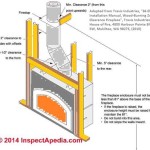How to Hang a Flat Screen TV on a Stone Fireplace Wall
Mounting a flat-screen television above a stone fireplace is a popular way to create a modern focal point in a living space. However, this project presents unique challenges compared to mounting a TV on a drywall or wood stud wall. The irregular surface of stone, the potential for hidden hazards like gas lines, and the weight of the television all require careful planning and execution. This article provides a comprehensive guide on how to safely and effectively hang a flat-screen TV on a stone fireplace wall.
Before beginning the installation process, it is crucial to assess the feasibility of the project. Consider the type of stone used in the fireplace, the structural integrity of the wall, and the available space. It’s also essential to determine the desired viewing angle and distance from the seating area to ensure optimal comfort.
Key Point 1: Preparation and Assessment
The initial phase of the project involves thorough preparation and assessment of the stone fireplace wall. This includes determining the stone type, inspecting for structural integrity, locating potential hazards, and selecting the appropriate mounting hardware.
Stone Type Identification: The first step is to identify the type of stone used for the fireplace. Common types include cultured stone (a manufactured veneer), fieldstone (naturally occurring, irregular stones), and cut stone (uniform, shaped stones). Each type presents different challenges. Cultured stone is often less dense and may require specialized anchors. Fieldstone can be uneven, demanding careful leveling. Cut stone, if properly installed, offers a more uniform surface for mounting.
Structural Integrity Inspection: A visual inspection of the stone facing is necessary to identify any cracks, loose stones, or signs of instability. If the stone is crumbling or detaching from the wall behind it, attempting to mount a TV could be dangerous. Consult a structural engineer or a qualified contractor to assess the wall's ability to support the weight of the television and the mounting hardware. Pay close attention to the grout lines, ensuring they are intact and not weakened. Weak grout can compromise the stability of the anchors.
Hazard Location: Before drilling into the stone, it is imperative to identify the location of any electrical wiring, gas lines, or other utilities that might be concealed within the wall. Use a stud finder with AC wire detection and, if necessary, consult the building's blueprints or a qualified electrician to ensure that drilling will not damage any hidden infrastructure. If a gas fireplace is involved, exercise extreme caution and consult with a licensed gas technician before proceeding. Many modern fireplaces have integrated electrical outlets for decorative lighting or blowers; carefully examine the area around the fireplace for these features.
Mount Selection: Selecting the appropriate TV mount is critical for a successful installation. There are several types of mounts available, each with its own advantages and disadvantages. Fixed mounts hold the TV flush against the wall, offering a low profile but limiting adjustability. Tilting mounts allow for vertical angle adjustments, which can be helpful if the TV is mounted high on the wall. Full-motion mounts provide the greatest flexibility, allowing the TV to be swiveled, tilted, and extended away from the wall. The choice of mount depends on the desired viewing angle, the size and weight of the TV, and the available space.
Hardware Considerations: Specialized hardware is required to securely anchor the TV mount to the stone wall. Standard drywall anchors are insufficient. Options include sleeve anchors, wedge anchors, and concrete screws. Sleeve anchors are suitable for lighter loads and softer stones. Wedge anchors provide a stronger hold and are appropriate for heavier TVs and denser stones. Concrete screws are a versatile option that can be used in a variety of stone types. The length of the anchors should be sufficient to penetrate the stone and reach the underlying wall structure, typically at least 2 inches. Ensure that the hardware is rated to support the combined weight of the TV and the mount, with a safety factor of at least four. For example, if the TV and mount weigh 50 pounds, the anchors should be rated to support at least 200 pounds.
Key Point 2: Installation Process
The installation process involves carefully marking the mounting location, drilling pilot holes, installing the anchors, attaching the mount, and mounting the television.
Marking the Mounting Location: Use a level to mark the desired location for the TV mount on the stone wall. Consider the height of the seating area and the desired viewing angle. It is generally recommended to position the center of the TV screen at eye level when seated. Use painter's tape to protect the stone surface and provide a clear marking area. The tape also helps to prevent the drill bit from slipping.
Drilling Pilot Holes: Using a hammer drill and a masonry drill bit that matches the diameter of the selected anchors, drill pilot holes through the stone. Start slowly and apply consistent pressure. Avoid using excessive force, which can crack or chip the stone. If drilling through particularly hard stone, it may be necessary to use a diamond-tipped drill bit. Ensure that the pilot holes are deep enough to accommodate the full length of the anchors. The depth should be slightly greater than the anchor length to allow for debris accumulation at the bottom of the hole.
Installing the Anchors: Clean the pilot holes thoroughly with a vacuum cleaner or compressed air to remove any dust or debris. Insert the anchors into the pilot holes and tighten them according to the manufacturer's instructions. For sleeve anchors, insert the anchor body into the hole and then tighten the bolt. For wedge anchors, insert the anchor into the hole and then tap it in with a hammer until it is flush with the surface of the stone. For concrete screws, simply screw them into the pilot holes using a drill or impact driver.
Attaching the Mount: Attach the TV mount to the stone wall using the appropriate screws or bolts. Ensure that the mount is level and securely fastened to the wall. Use a torque wrench to tighten the screws to the recommended torque specification. Over-tightening can damage the anchors or the stone. Double-check that the mount is firmly attached and does not wobble.
Mounting the Television: Carefully lift the television and attach it to the mount according to the manufacturer's instructions. Most TVs have VESA mounting patterns, which are standardized hole patterns on the back of the TV. Align the mounting brackets on the TV with the corresponding holes on the mount and secure them with screws. Ensure that the screws are the correct length and diameter for the TV. Over-tightening can damage the TV screen. Use a level to ensure that the TV is perfectly level on the mount. Make any necessary adjustments to the mount to achieve the desired viewing angle.
Key Point 3: Cable Management and Aesthetics
Effective cable management is crucial for a clean and professional installation. Concealing cables can significantly improve the overall aesthetics of the setup.
Cable Concealment Options: Several options exist for concealing the cables running from the TV to the power outlet and other devices. The simplest option is to use cable ties or Velcro straps to bundle the cables together and keep them organized. Cable raceways or cord covers can be used to hide the cables along the wall. These are typically made of plastic or metal and can be painted to match the wall color. For a more seamless look, consider running the cables inside the wall. This requires drilling holes through the wall and using a cable snake to pull the cables through. This option is more complex and may require the services of a qualified electrician or contractor.
Power Outlet Considerations: If there is no power outlet located near the desired TV mounting location, it may be necessary to install a new outlet. This should be done by a qualified electrician to ensure that it meets local electrical codes. Consider using a recessed outlet to minimize the visibility of the power cord. Alternatively, you can run an extension cord from an existing outlet, but this is generally not recommended as it can be a fire hazard. Always use a heavy-duty extension cord that is rated to handle the power load of the TV and other devices.
HDMI and Component Connections: Ensure that all HDMI and component cables are securely connected to the TV and other devices. Use high-quality cables to ensure optimal picture and sound quality. Label the cables to make it easier to identify them in the future. Consider using right-angle adapters to minimize the stress on the cable connectors.
Final Adjustments and Testing: Once all the cables are connected, turn on the TV and test all the inputs to ensure that everything is working properly. Make any necessary adjustments to the TV settings to optimize the picture and sound quality. Clean the TV screen and the surrounding area to remove any dust or fingerprints. Step back and admire your work.
Hanging a flat-screen TV on a stone fireplace wall requires careful planning, attention to detail, and the use of appropriate tools and hardware. By following these steps, a functional and visually appealing entertainment center can be created.

Made How To Mount A Flat Screen Tv On Stone Fireplace Diy

The Mochinist Mounting A Tv Onto An Uneven Surface Stone

Made How To Mount A Flat Screen Tv On Stone Fireplace Diy Stacked Fireplaces

Mounting A Tv Above Fireplace With Full Tutorial Fixthisbuildthat

Natural Stone Fireplaces With Wall Mount Television Design Ideas

Can I Mount My Tv Above The Fireplace

Plasma Tv Installation Above The Fireplace Nextdaytechs On Site Technical Servicesnextdaytechs Services

Natural Stone Fireplaces With Wall Mount Television Design Ideas

Tv On Stone Fireplace Christine Fife Interiors Design With Home New Homes

Tv And Fireplace In One Room Find The Perfectly Happy Spot For That Black Beast Form Design Interior Organization
Related Posts