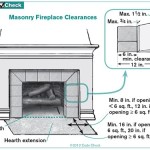How to Effortlessly Hang a Flat Screen TV on a Stone Fireplace
Adorning your stone fireplace with a flat-screen TV can instantly elevate your living space's aesthetics and ambiance. However, navigating the complexities of mounting a TV on a stone surface requires meticulous planning and precise execution. This comprehensive guide will empower you with the essential knowledge and step-by-step instructions to ensure a flawless installation that complements the rustic charm of your fireplace.
Assessing Feasibility and Choosing the Right Mount
Before embarking on the installation, it's imperative to evaluate the feasibility of hanging a TV on your stone fireplace. Stone fireplaces, particularly those made from natural materials like granite or marble, possess inherent variations and irregularities. These factors can complicate the installation process and necessitate specialized mounting solutions.
The type of mount you choose will depend on the weight and size of your TV, as well as the specific characteristics of your fireplace. Consider articulating mounts for optimal viewing angles, full-motion mounts for maximum flexibility, or low-profile mounts for a sleek, minimalist aesthetic. Consult with a professional installer or refer to the manufacturer's guidelines to determine the most suitable mount for your needs.
Preparing the Stone Surface
Once you've selected the appropriate mount, it's time to prepare the stone surface for installation. Cleaning the surface is essential to remove any dust, debris, or loose particles that could interfere with the mounting process. Use a soft brush or microfiber cloth to gently clean the area where the mount will be placed.
If your fireplace is made from natural stone, it's advisable to seal the surface to prevent any potential damage from drilling. Apply a high-quality stone sealant according to the manufacturer's instructions, allowing ample time for the sealant to cure before proceeding with the installation.
Installing the Mount
With the surface prepared, it's time to install the mount. Follow the manufacturer's instructions carefully, paying close attention to the specified drill bit size and depth. Use a level to ensure that the mount is perfectly aligned both horizontally and vertically. Once the mount is securely fastened, double-check all connections and bolts to guarantee stability.
Mounting the TV
The final step is to mount the TV onto the installed mount. Carefully lift the TV and align it with the mounting brackets on the mount. Follow the manufacturer's instructions for securing the TV onto the mount, using the provided screws or bolts. Once the TV is securely fastened, adjust the viewing angle and height as desired.
Congratulations! You've successfully hung your flat-screen TV on your stone fireplace, creating a stunning focal point in your living space. Enjoy the enhanced viewing experience and the cozy ambiance that your TV and fireplace combination creates.

Made How To Mount A Flat Screen Tv On Stone Fireplace Diy

Mounting A Tv Above Fireplace With Full Tutorial Fixthisbuildthat

How To Mount Tv Into Stone Above Fireplace Ft Collins Co

Mounting A Tv Above Fireplace With Full Tutorial Fixthisbuildthat

The Mochinist Mounting A Tv Onto An Uneven Surface Stone Above Fireplace Mount Over

Installing A Tv On Stacked Stone Wall

Mounting A Tv Above Fireplace With Full Tutorial Fixthisbuildthat

Installing A Tv Wall Mount On Stone Fireplace Lhp

Mounting A Tv Above Fireplace With Full Tutorial Fixthisbuildthat

Natural Stone Fireplaces With Wall Mount Television Design Ideas