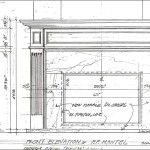Troubleshooting an Unresponsive Ambient Fireplace Remote Control
Ambient fireplaces, with their mesmerizing flames and cozy ambiance, can significantly enhance a living space. However, the enjoyment can abruptly cease when the remote control malfunctions. A non-functional remote can leave you staring at a cold fireplace, yearning for the warmth and allure it offers. This article will guide you through troubleshooting common issues that might be causing your Ambient fireplace remote to act up.
The first step in troubleshooting any electronic device is a methodical approach. It is important to rule out simple causes before diving into complex problems. This will save time and prevent unnecessary frustration.
1. Check the Remote Control's Battery
The most frequent culprit behind a non-functional remote is a weak or depleted battery. Begin by replacing the batteries in your remote control. If the remote requires two batteries, ensure both are fresh and correctly installed. After installing the new batteries, test the remote to see if it responds. If the remote is now working, it means the problem was simply a low battery.
2. Verify the Remote's Power Source
Ensure that the fireplace unit itself has adequate power. Check the power source, be it an electrical outlet or a dedicated circuit breaker, to confirm it is supplying electricity. If the fireplace is plugged into an outlet, make sure the outlet is not faulty. A faulty outlet can prevent the fireplace from receiving the necessary power to respond to the remote.
3. Inspect the Remote Control's Signal Path
The remote control uses infrared (IR) signals to communicate with the fireplace. Anything obstructing the signal path between the remote and the fireplace receiver will cause communication problems. Obstacles like furniture, thick drapes, or even walls can interfere with the signal. Ensure that nothing is blocking the direct path between the remote control and the fireplace's receiver. If the obstruction is unavoidable, consider relocating the fireplace receiver to a location with a clearer line of sight.
4. Examine the Remote's Sensor
The receiver on the fireplace unit is equipped with a sensor that detects the signals emitted by the remote control. Dust, dirt, or debris can accumulate on this sensor, hindering its ability to receive signals. Clean the sensor lens with a soft, dry cloth. If the sensor is obstructed by debris, it will likely prevent the remote from functioning correctly.
5. Reset the Fireplace
Many Ambient fireplaces have a reset button located on the unit or the remote control itself. Pressing the reset button can solve intermittent issues related to the remote control. Consult the user manual for the location of the reset button. If the user manual is unavailable, you can search for your fireplace model online to access the manual.
6. Confirm the Pairing Between the Remote and Fireplace
Some models require a pairing process between the remote and the fireplace to ensure communication. If the pairing is lost or disrupted, the remote will not function correctly. Check the user manual for instructions on how to re-pair the remote with the fireplace. The pairing process typically involves pressing a sequence of buttons on both the remote and the fireplace unit.
7. Consider Replacing the Battery Compartment
If the battery compartment is corroded or damaged, it may be hindering the flow of power to the remote control. The corrosion can prevent the batteries from making proper contact with the terminals. You can either replace the entire battery compartment or clean the terminals to remove any corrosion.
8. Contact Ambient Customer Support
If all the aforementioned steps fail, it is time to contact Ambient customer support directly. They will have access to more advanced troubleshooting procedures and may be able to advise on specific solutions for your fireplace model. Have your fireplace model number and any relevant purchase information handy when you contact them.
By systematically addressing these common issues, you can often resolve problems with your Ambient fireplace remote control. However, if you feel overwhelmed or unable to pinpoint the cause, do not hesitate to seek assistance from a qualified technician or contact Ambient customer support for professional guidance.

Ambient Fireplace Remote Troubleshooting Fireplaceremotecontrols Blog

Troubleshooting An Ambient Fireplace Remote Control

Ambient Rcb On Off Fireplace Remote Control

Ambient Technologies Standard Thermostatic On Off Fireplace Remote R Chadwicks S

Ambient Tsst Touch Screen Thermostatic On Off Remote Control With Timer

How To Use The Fireplace Remote

Ambient Rcb On Off Fireplace Remote Control Manual Reviews

Fireplace Remote Control Thermostat Gas On Off Kit For Millivolt Valve Compatible With Skytech Ambient Majestic Monessen Vermont Display Screen Newegg Com

Ambient Tsfsc Remote Manual Impressive Climate Control

Rcsteb Ambient Technologies Fireplace Remote Control Parts At Fireplaceparts Com
Related Posts