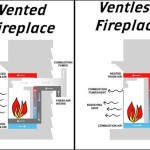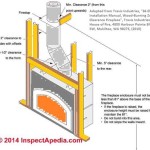Installing a TV Above a Stone Fireplace: A Comprehensive Guide
Installing a television above a stone fireplace is a popular design choice that can create a focal point in a living room or entertainment space. However, due to the unique challenges presented by stone surfaces, this installation requires careful planning, specialized tools, and a thorough understanding of structural considerations. This article provides a comprehensive guide to safely and effectively installing a TV above a stone fireplace, addressing key aspects from assessing fireplace compatibility to mounting techniques and cable management.
Before embarking on this project, it's crucial to understand that not all stone fireplaces are suitable for television mounting. Factors such as the type of stone, the structural integrity of the fireplace, and the potential impact of heat on the television's performance must be carefully evaluated. Ignoring these factors can lead to structural damage, impaired television function, or even safety hazards.
Assessing Fireplace Suitability and Safety Considerations
The first step involves a thorough assessment of the stone fireplace itself. The type of stone used significantly impacts the installation process. Natural stone, such as granite or marble, is typically dense and durable, making it suitable for drilling and anchoring. However, softer stones like limestone or sandstone can be more fragile and prone to cracking, requiring specialized techniques and gentler mounting solutions. Manufactured stone veneer, also known as cultured stone, presents a unique challenge because it is essentially a facade applied to a substrate. Mounting a television directly to manufactured stone veneer without properly anchoring to the substrate behind it can lead to the veneer detaching from the wall.
The structural integrity of the fireplace is equally important. The fireplace should be firmly attached to the wall and capable of supporting the weight of the television and mounting hardware. If the fireplace shows signs of cracking, crumbling, or instability, consult a structural engineer or experienced mason before proceeding. Attempting to mount a television on a structurally unsound fireplace is a significant safety risk.
Heat is another major consideration. Televisions are sensitive to high temperatures, and prolonged exposure to heat from a fireplace can damage internal components and shorten the lifespan of the device. The distance between the top of the fireplace and the bottom of the television is a critical factor. As a general guideline, a minimum of 12 inches of clearance is recommended, but this can vary depending on the size and heat output of the fireplace. Installing a mantel or heat shield can help deflect heat away from the television. Additionally, consider the type of fireplace. Gas fireplaces typically produce less heat than wood-burning fireplaces, making them somewhat more suitable for television mounting. However, all fireplaces produce some level of heat, so proper ventilation and heat mitigation measures are essential.
Consider the viewing angle and ergonomics. Mounting a television too high can result in neck strain and discomfort. The ideal viewing height is typically with the center of the screen at eye level when seated. With a fireplace installation, this may not always be possible, so compromise is necessary. A tilting mount can help improve the viewing angle by angling the screen downward.
Selecting the Right Mounting Hardware and Tools
Choosing the appropriate mounting hardware is crucial for a secure and stable installation. The weight and size of the television will determine the type of mount required. Full-motion mounts, also known as articulating mounts, allow the television to be extended, tilted, and swiveled, providing greater flexibility in viewing angles. However, these mounts are typically more expensive and may require more robust anchoring. Fixed mounts offer a simpler and more cost-effective solution, but they provide limited adjustability. Tilting mounts offer a compromise between full-motion and fixed mounts, allowing for vertical adjustment to improve viewing angles.
For stone fireplaces, specialized anchors are essential. Standard drywall anchors are not suitable for stone surfaces. Wedge anchors, sleeve anchors, or concrete screws are generally recommended. Wedge anchors are particularly strong and reliable, but they require precise drilling. Sleeve anchors are a good option for softer stones, as they distribute the load over a larger area. Concrete screws are relatively easy to install and provide good holding power. The specific type and size of anchor will depend on the type of stone, the weight of the television, and the manufacturer's recommendations for the mount.
In addition to the mounting hardware, several tools are necessary for a successful installation. A hammer drill with masonry drill bits is essential for drilling into stone. Masonry drill bits are specifically designed to withstand the abrasive nature of stone. The correct size drill bit is crucial for ensuring a snug fit for the anchors. A level is necessary to ensure that the mount is installed straight. A stud finder can be helpful for locating studs behind the fireplace, if applicable. A wire stripper, crimper, and fish tape may be needed for cable management. Safety glasses and a dust mask are also essential for protecting your eyes and lungs from dust and debris.
It is highly recommended to consult with a qualified professional for advice on selecting the appropriate mounting hardware and tools for your specific fireplace and television.
Step-by-Step Installation Process and Cable Management
Once the fireplace has been assessed and the necessary hardware and tools have been gathered, the installation process can begin. Safety should be the top priority throughout the entire process. Wear safety glasses and a dust mask to protect yourself from dust and debris. Disconnect the power to the fireplace and any nearby electrical outlets.
The first step is to mark the desired location of the television on the wall. Use a level to ensure that the mark is straight. Use the mounting bracket as a template to mark the locations of the anchor holes. Double-check the measurements and alignment before drilling.
Using the hammer drill with the appropriate masonry drill bit, carefully drill pilot holes at the marked locations. Drill slowly and steadily, applying gentle pressure. Avoid forcing the drill bit, as this can cause the stone to crack. The depth of the pilot holes should match the length of the anchors. Clean out the dust and debris from the pilot holes using a vacuum cleaner or compressed air.
Insert the anchors into the pilot holes. If using wedge anchors, tap them gently into place with a hammer until they are flush with the surface of the stone. If using sleeve anchors or concrete screws, tighten them according to the manufacturer's instructions.
Attach the mounting bracket to the wall, aligning it with the anchors. Secure the bracket to the wall by tightening the bolts or screws. Use a level to ensure that the bracket is perfectly straight. Double-check the stability of the bracket by gently pulling on it. If the bracket feels loose or unstable, re-tighten the anchors or consider using larger anchors.
Carefully attach the television to the mounting bracket according to the manufacturer's instructions. Most televisions have standard VESA mounting patterns on the back. Align the mounting holes on the television with the corresponding holes on the bracket. Secure the television to the bracket using the appropriate screws. Ensure that the screws are tightened securely, but avoid over-tightening, as this can damage the television.
Cable management is an important aspect of the installation. Concealing cables behind the wall can create a cleaner and more professional look. If you plan to run cables behind the wall, you will need to drill holes through the wall studs. Use a fish tape to pull the cables through the holes. Be sure to use low-voltage wiring for all connections. Connect the television to the necessary input devices, such as cable boxes, DVD players, and gaming consoles. Use cable ties or Velcro straps to bundle the cables together and keep them organized.
Consider using a cable management system to conceal the cables. Cable raceways or cable sleeves can be used to hide the cables along the wall. Alternatively, you can use in-wall cable management kits to run the cables behind the wall. These kits typically include a power outlet and a cable pass-through plate.
Test the television to ensure that it is working properly. Turn on the television and check the picture and sound quality. Adjust the viewing angle as needed. Clean up any dust and debris from the installation.
Proper cable management not only enhances the aesthetics of the installation but also prevents tripping hazards and simplifies future maintenance. Consider using cable ties, raceways, or in-wall cable management systems to neatly organize and conceal wires. Ensure that all cables are properly connected and tested before finalizing the installation.
Addressing Common Challenges and Troubleshooting
Despite careful planning and execution, some challenges may arise during the installation process. One common issue is difficulty drilling into the stone. If the drill bit is slipping or not penetrating the stone, try using a diamond-tipped drill bit or applying more pressure. Be careful not to overheat the drill bit, as this can damage it. If the stone is particularly hard, consider using a rotary hammer drill.
Another common challenge is finding the correct anchors. If the anchors are not holding properly, try using larger anchors or a different type of anchor. Ensure that the anchors are properly seated in the pilot holes. If the pilot holes are too large, consider using filler to fill the holes and then re-drilling.
If the television is not level, loosen the mounting bracket and adjust the position. Use a level to ensure that the television is perfectly straight. Re-tighten the mounting bracket.
If the cables are not long enough to reach the input devices, use cable extenders. Ensure that the cable extenders are compatible with the type of cables being used.
If the television is overheating, consider installing a mantel or heat shield to deflect heat away from the television. Ensure that the television has adequate ventilation. Avoid placing the television too close to the fireplace.
In some cases, professional assistance may be necessary. If you are uncomfortable drilling into stone or working with electrical wiring, consider hiring a qualified electrician or handyman. A professional can ensure that the installation is done safely and correctly.
Installing a television above a stone fireplace requires careful planning, specialized tools, and a thorough understanding of structural considerations. By following these guidelines, homeowners can safely and effectively create a stunning focal point in their living space.

Smarthome And Theater Systems Residential Solutions Photo Album Tv Mount Over Stone Fireplace In New Canaan Ct

Mounting A Tv Above Fireplace With Full Tutorial Fixthisbuildthat

Can I Mount My Tv Above The Fireplace
Stone Wall Tv Mounting In Knoxville Tn Modern Handyman
Featured Work Tv Mounting Service Solutions Llc

Mounting Tv Over Stone Fireplace In Charlotte Nc 28226

Plasma Tv Installation Above The Fireplace Nextdaytechs On Site Technical Servicesnextdaytechs Services

Mantelmount How To Mount Your Tv Above A Fireplace Infarrantly Creative

Can I Mount A Tv Above My Fireplace Over The Top Mounts

Natural Stone Fireplaces With Wall Mount Television Design Ideas
Related Posts