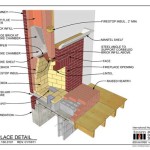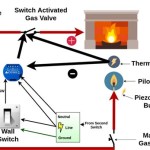Dimplex Fireplace Remote Control Not Working: Troubleshooting Guide
Dimplex fireplaces are popular for their realistic flames and efficient heating capabilities. However, like any electronic device, the remote control can malfunction, leading to frustration when trying to adjust the fireplace settings. This article will guide you through the common issues and solutions for a Dimplex fireplace remote control that’s not working.
1. Check the Batteries
The most common reason for a Dimplex fireplace remote to stop working is simply dead batteries. Replace the batteries first and ensure they are inserted with the correct polarity. It’s also advisable to use high-quality batteries, like lithium or alkaline, for optimal performance. If the remote still doesn’t work after replacing the batteries, move on to the next troubleshooting steps.
2. Ensure Clear Line of Sight
Dimplex fireplace remotes use infrared signals to communicate with the fireplace unit. Therefore, a clear line of sight between the remote and the receiver on the fireplace is essential. Ensure no obstructions, such as furniture, plants, or walls, are blocking the signal path. Try moving closer to the fireplace or removing any obstacles in the way. If the remote works in a different location, it confirms a blockage issue.
3. Reset the Remote and Fireplace
Sometimes, a simple reset can resolve minor glitches in the remote and fireplace unit. To reset the remote, consult the user manual for specific instructions. Typically, it involves pressing a combination of buttons or holding down a specific button for a certain duration. Resetting the fireplace unit usually entails unplugging it from the power outlet for a few minutes. After plugging it back in, try operating the remote again.
4. Examine the Remote for Damage
Inspect the remote for any physical damage, such as cracks, broken buttons, or a damaged infrared sensor. If you find any visible damage, it might be the culprit for the malfunction. While some minor repairs might be possible, a damaged remote will likely require replacement. Contact the manufacturer or a qualified electrician to obtain a new remote or consider purchasing a universal remote compatible with Dimplex fireplaces.
5. Verify Receiver Functionality
If the remote appears to be functioning correctly, the issue might lie with the receiver on the fireplace unit. Check if the receiver is clean and free from dust or debris. Ensure the receiver is securely connected to the fireplace and hasn’t become loose. If the receiver seems damaged or malfunctioning, you’ll need to contact Dimplex or a qualified technician for repair or replacement.
6. Consider Interference
Electronic devices, such as TVs, stereos, or even other remote controls, can interfere with the infrared signals from the Dimplex remote. Try switching off nearby electronic devices to see if it resolves the problem. If you suspect interference, consider using the remote in a different room or try a different remote frequency if your Dimplex fireplace supports it.
7. Check for Software Updates
Dimplex occasionally releases software updates for its fireplace units to enhance functionality and fix known issues. Check the Dimplex website or contact customer support to see if there are any available updates for your model. Updating the software might fix a bug or incompatibility that’s causing the remote control issues.
8. Professional Assistance
After exhausting the above troubleshooting steps, if your Dimplex fireplace remote still doesn’t work, it’s best to seek professional help. Contact Dimplex customer support or a qualified electrician for assistance. They can diagnose the problem accurately and provide the necessary repair or replacement services.

Dimplex Optional Remote Control User Manual

Quality Dimplex Electric Fireplaces

Dimplex Replacement Remote 6700520240rp Friendly Fires

Remote Control Dimplex Fire Ignite Xl Revillusion Pf3033hg 10 On See

Dimplex Replacement Remote 6700520240rp Friendly Fires

Remote Control Dimplex Fire Ignite Xl Revillusion Pf3033hg 10 On See

Genuine Dimplex Remote Control Cdw16e Electricspares

Dimplex Glencoe 3d Optiflame Led Inset Fire Fireplace Warehouse

Dimplex X Xhd26l 26 Multi Fire Xhd Plug In Electric Firebox

Yaohuimi Replacement Remote Control For Dimplex Part 3001250100rp Compatible With Pf2325 Ca